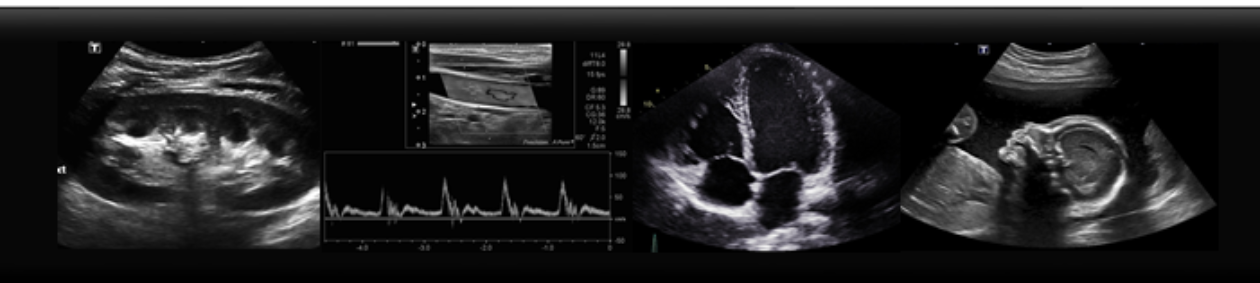Interested in learning lung ultrasound? Check out this cool video with Shane Arishenkoff from Vancouver General Hospital on basic technique here.
Category Archives: Tips and Tricks
Look after your scanning arm
Ultrasound scanning is hard on your wrist, shoulder and elbow. Make good ergonomics a habit. Get the patient to shuffle over towards your side of the stretcher or bed. Adjust the machine console and screen height to eye level. Lower the bed if you can so that you are sitting or standing above your patient, working down and across rather than reaching up and over while you scan. To save you leaning and reaching over to your patients left side, get the patient to roll towards you partly onto their right side. Be kind to yourself.
Why habit trumps motivation
Learning ultrasound takes a long time. Motivation is great for getting started but it wears off after time. Thankfully there is a way to keep going and achieve our goals and that is by forming a habit.
By practising ultrasound regularly and building it into your daily work routine, habit takes over after a few weeks and actually prompts you to do it.
While you scan, get into the habit of always optimizing your image: depth, focus, gain and it will soon become automatic.
Our habits are far more powerful than we realize. They often hold us back from learning but we can actually hack into this power and use them to reach our goals.
“People do not decide their futures, they decide their habits and their habits decide their futures”
F.M. Alexander
Orientate the probe marker consistently
Each ultrasound probe has a marker at one end, usually a raised line or notch. This indicates the end of the probe transducer surface corresponding to the left hand side of the image on the screen. While you scan, keep this marker pointed towards either the patients head or right side as much as possible. Why? Two reasons: firstly by doing this consistently, your brain will learn that moving the probe in one direction on the patient will result in the image moving in a consistent way on the screen. Consistency here is the key as it will help you build up the necessary hand-eye-screen coordination much more quickly. Secondly, if you ever save an image to look at later, everyone knows that the left hand side of the image corresponds to the patients head or right side.
Use the presets
Every machine comes with pre-installed manufacturer’s control settings specific to the body part you are scanning. Every ultrasound machine has many, many control settings and the number of possible combinations is mind-boggling. It used to be that operators would have to change these manually for each scan. Nowadays all that technical wisdom and experience have been distilled into selectable presets. These optimize the image for you automatically so you don’t have to. Use these. The quality of your images on the screen determines the quality of your interpretation from them. Give yourself every advantage and spend the extra 5 seconds selecting the right preset at the start.
Build an ultrasound routine
Using an ultrasound unit is a complicated process and when learning anything complicated it helps to build up a start-up routine. The actual order in which you do tasks matters less than doing them in the same order consistently, this way, you are less likely to forget a step.
Try the following:
- Turn on machine
- Enter patient demographics
- Select probe
- Choose preset
- Apply coupling gel
- Check orientation of probe (marker toward head or patients right side)
- Start scanning
- Optimize image: depth, focus, gain
Each time, every time.