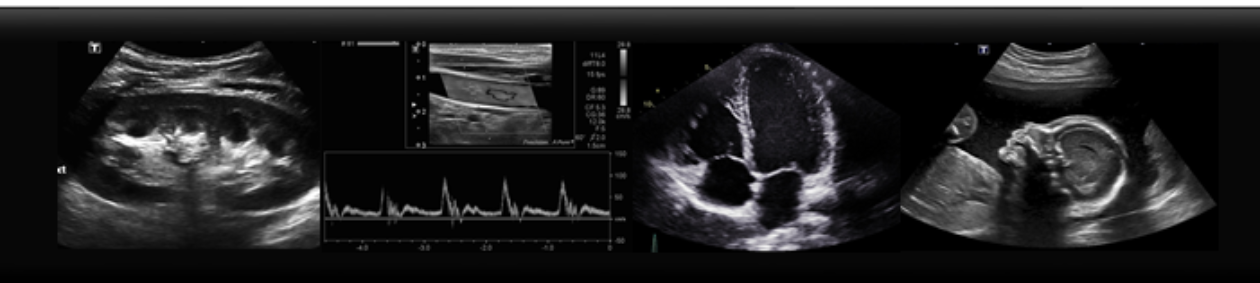Depth, Focus, Gain
When it comes to image quality, if you follow these easy steps for every image, you can’t go wrong! First, adjust your depth. Is the structure you are imaging, say the aorta, way at the top of the screen? Decrease your depth so your image ends just below the area of interest. Is the lower pole of the kidney cut off? Increase your depth to include a few centimeters below the kidney border.
Now that you’ve adjusted your depth, apply the focus! By tapping or twisting the focus knob, place your focal zone at or just below the structure of interest. This will place optimal resolution at the organ you want to see.
Finally, tweak the gain. Usually a dial on the main console, twist to increase or decrease the brightness of the image. Your goal: Make anechoic structures, such as vessels or the bladder black, but still bright enough to see surrounding structures.
With these three steps, your images will be picture perfect!