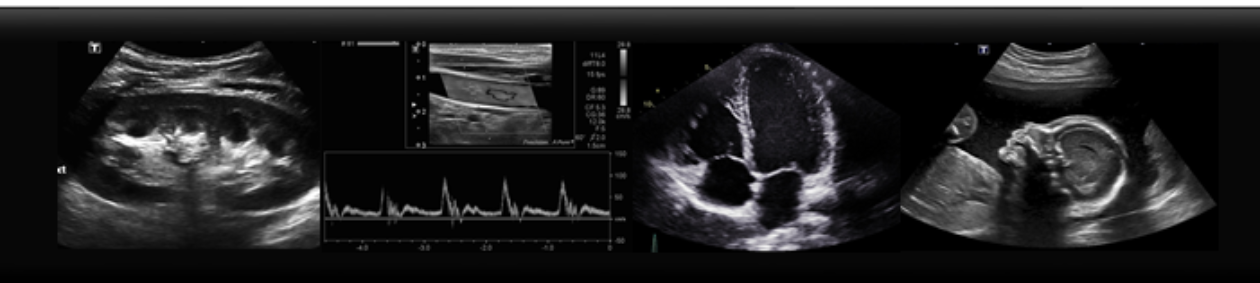As you scan, structures of interest may dive deep in the body and will appear darker. You should increase the 2D gain control to compensate and keep your image bright enough to see clearly. When the structure becomes more superficial, you may need to decrease the gain to avoid a “white-out” of the structures of interest. Try and maintain your image in the middle of the grey scale to help different structures stand out from one another. This is called “maintaining image contrast”.
Some newer machines have an “auto-optimize” button which automatically adjusts the gain and maintains image contrast. You should push this button regularly during scanning and always after you change the depth of view.